|
|
N E W S B U L L E T I N
|
|
|
|
Studio Controls
COM v7.5 |
|
|
Studio Controls COM 64 v7.5 |
|
|
Developer Communities |
|
|
Special Offer |
|
Making Content Findable |
|
|
Tech Tip |
|
|
Product Services |
| |
|
|
|
| |
|
| |
|
| |
|
| |
|
| |
|
| |
|
| |
|
| |
|
| |
|
|
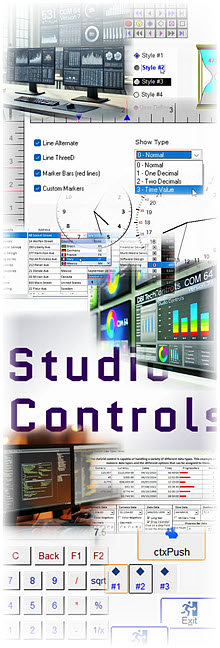 |
|
Introducing Ten new 64-bit and 32-bit controls released for
Enterprise Data Visualization, appointment scheduling,
navigation and general user interface design - reusable,
royalty-free ActiveX controls speeding application development.
Studio Controls COM v7.5 and
Studio
Controls COM 64 v7.5 |
| |
-
ctxGrid - Enterprise Data Visualization Grid
Control
-
ctxAlarm - A non-visual alarm / notification
control
-
ctxCalc - Picture clipping control, great for
annimated presentations
-
ctxClip - Picture clipping control, great for
annimated presentations
-
ctxClock - A 12hr and 24hr analogue / digital
clock control
-
ctxFill - enhanced Unicode irregular shaped
progress display control
-
ctxPush - Enhanced Picture Push Button Command
control
-
ctxRadio - Radio style item selection control
-
ctxRuler - Timeline or Measurement Ruler UI
control
-
ctxSpin - Incrementing / decrementing spinner
button selector control
|
| Included with Studio Controls COM v7.5 and Studio Controls COM 64 v7.5 you will find
separate builds of the ctx controls for MFC v143. |
| |
| New samples demo apps included for each new control. |
| |
|
For additional product release details please see: |
|
Studio Controls COM v7.5 |
|
Studio Controls COM 64 v7.5
|
|
|
| |
|
|
| |
|
|
DBI offers product and technical code level support for many Development
Platforms (IDE's) including Visual Studio, Microsoft Access, Visual C++,
VBA, Visual FoxPro and Visual FoxPro-Advanced. Studio
Controls COM v7.5 includes detailed technical help files and sample apps
per component written in these platforms giving developers a
quick head start on working with DBI component software. |
|
| |
|
|
|
| |
|
|
|
| |
|
|
|
| |
|
|
|
| |
|
|
|
|
|
|
|
|
 |
|
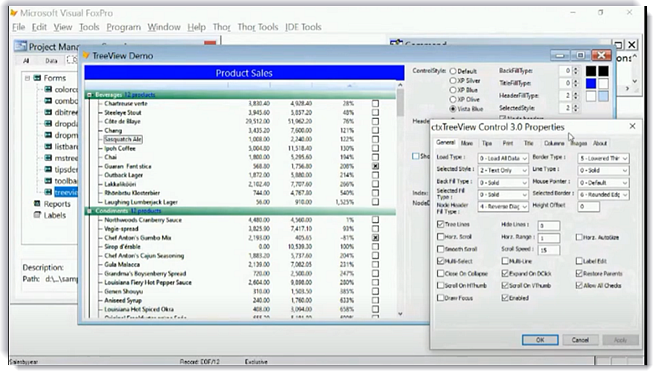 |
|
|
|
|
|
|
|
https://www.dbi-tech.com/VFP/ |
|
|
|
|
|
|
|
For Visual C++,
both Studio Controls COM and Studio Controls COM 64 include, per
component sample applications and wrappers for Visual C++.
Studio Controls COM 64 offers VC++ developers both 32-bit and 64-bit
development controls for target system flexibility. |
|
|
|
|
|
|
|
|
|
|
|
|
|
|
|
|
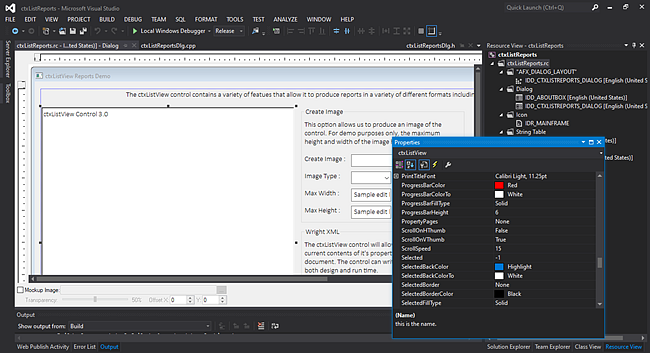 |
|
| |
|
|
|
|
| |
|
|
https://www.dbi-tech.com/VC/ |
|
| |
|
|
|
|
| |
|
|
The same is true for Microsoft
Access and LabVIEW.
Studio Controls COM 64 and Solutions Schedule COM 64 offer great
developer flexibility for development and target O/S builds with both
32-bit and 64-bit development controls included with these products. |
|
| |
|
|
|
| |
|
|
|
| |
|
|
|
| |
|
|
|
|
| |
|
|
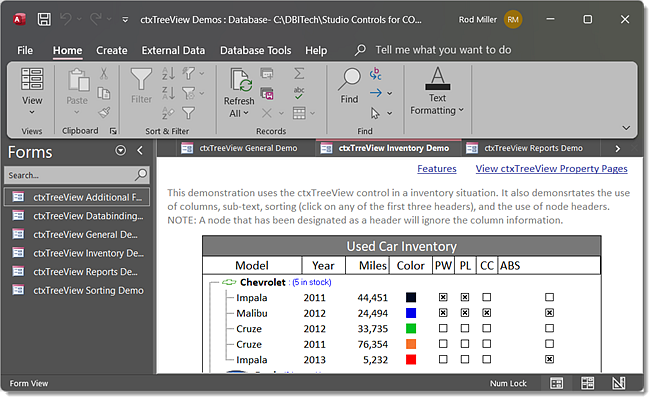 |
|
| |
|
|
|
|
| |
|
|
Implementing Drag and Drop in Microsoft Access |
|
| |
|
|
| |
|
|
Are you engaged with Microsoft Viva, working with SharePoint for content
management or exploiting Confluence, Oracle HCM or another knowledge
based solution? Fine tuning existing knowledge content and content
streams managed by these and similar systems offers another level of
contextual relevance and retrieval accuracy.
Common practice
with knowledge management solutions is to have curators identify and
input content tags for additional document definition and optimization.
Augmenting the human element of content curation with cutting edge
content tagging AI has proven to be a significantly more efficient and
reliable approach for optimizing content. Content tagging AI solutions
such as xAIgent.net provide enhanced retrieval results with increased
contextual relevance, truly making content findable.
See how
your content can be more findable with the cutting edge AI tagging
capabilities of
xAIgent...
Find out
more at
https://xAIgent.net
|
|
| |
|
|
|
| |
|
|
|
| |
|
|
|
 |
|
|
|
|
|
|
|
|
|
|
|
|
|
|
|
|
|
|
|
|
|
|
|
|
|
|
| |
|
|
|
| |
|
|
|
| |
|
|
|
| |
|
|
|
|
|
|
| |
|
|
|
|
| |
|
|
| |
|
The release of 64-bit Access spelled the end of the Microsoft Common
Controls - they didn't make the trip to 64-bit. Welcome to Studio
Controls COM 64, the perfect replacement for the old time Common
Controls. |
|
| |
|
|
| |
|
|
| |
|
|
|
| |
|
And, the growing interest in Studio Controls has also included questions
of Drag and Drop in Microsoft Access. Check out this How To... |
|
| |
|
|
| |
|
|
| |
|
https://www.dbi-tech.com/HowTo/Drag-Drop-In-MS-Access.html |
|
|
|
|
|
|
|
|
Subscription products offer DBI component owners great value, online, 24
hours a day, when you need product support the most - we're there for
you: |
|
|
|
|
|
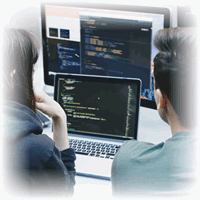 |
* All component updates released during the subscription period
* All
product upgrades released during the subscription period
* All bug
fixes Released up to and during the Subscription period
* Direct
access to the product’s Technical Support Team
* Online and Offline
License Management including Transfers
* Online and Offline New
Install Activations
* Component backward compatibility
* Legacy
Controls and Product Assistance |
|
| |
|
Renew Any Expired Subscription License Today
and
SAVE
! |
|
| |
|
|
|
| |
|
|
|
|
|
================================= |
|
|
|
|
|
|
|
|
|
|
|
|
|
|
|
|
|

