| |
|
Time
Bars - Styles and Themes |
| |
| Time bars can represent activities,
resource allocations and the like for a
specific period of time, and are
displayed within the Schedule area. |
| |
| In addition to the traditional
assigned start times and end times (like
an appointment), a Time Bar may also be
used to represent other aspects of a
schedule such as project milestones,
elapsed time (progress percentages),
including developer/user defined
beginning and end point images.
Solutions Schedule for WPF comes with 15
pre-defined icons including Milestone
Markers or developers may implement
their own custom images. |
| |
| Displaying images within the body of
a time bar is also possible. Brushes,
border styles, vertical offsets, text
and icons provide for other unique time
bar presentations. |
| |
| |
 |
| |
| |
|
Schedule Conflicts |
| |
| Business rules may dictate that two
resources may not be scheduled at the
same time or within certain bounds of
each other - these are managed quite
effectively. However, we know scheduling
conflicts do happen and a great way to
alert of potential conflicts is to give
end users a visual queue: |
| |
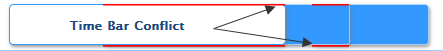 |
| |
| |
|
Time Bar
Linking |
| |
| Maintaining discrete relationships
between resources and schedule
activities allows for improved
scheduling accuracy, greater
manageability in large schedule plans
while emphasizing a priority for the
flow of events. |
| |
| |
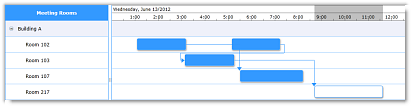 |
| |
| |
| Time Bar Linking creates visual and
functional elements for managing those
relationships. Solutions Schedule for
WPF offers extensive linking capability
and may be implemented using: |
| |
|
|
- Standard |
|
- Start to End |
|
- Zero |
|
|
- Reciprocal |
|
- Start to Start |
|
- One |
|
|
- Direct |
|
- End to Start |
|
- One to Many |
|
|
-
TimeBar Split |
|
- End to End |
|
- Link / UnLink |
|
|
|
|
|
|
|
| |
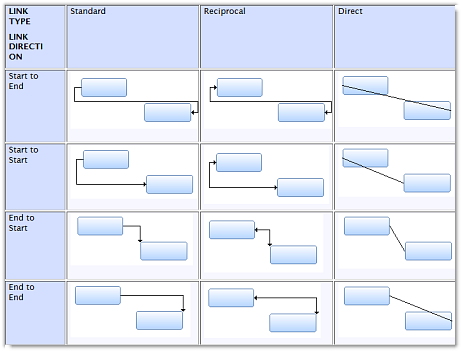 |
| |
| |
|
Owner
(User) Drawn Time Bars |
| |
| The user drawn functionality of the
dbiScheduleWPF control provides
developers with two opportunities to
override the control's native drawing
routines for Time Bars and line
presentations in the header items. |
| |
| |
|
Time Bars |
| |
| User-Drawn Time Bars provide
developers an opportunity to take over
the painting of any or all time bars in
the dbiScheduleWPF control. User Drawn
Time Bars behave just the same as
standard time bars. |
| |
| |
|
Header Items |
| |
| Keep track of projects and grouped
tasks visually as they progress through
the schedule by implementing custom
header items to represent current
status. |
| |
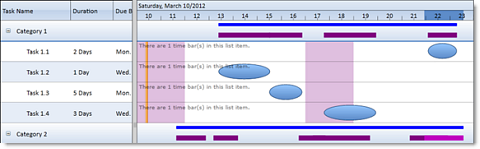 |
| |
| |
| |