Public
Class
CustomPrintPreviewDialog
Inherits PrintPreviewDialog
Public
Sub
New()
' This call is required by
the Windows Form Designer.
InitializeComponent()
' Add any initialization
after the InitializeComponent() call.
End
Sub
Public
Sub
New(ByVal
Title As
String,
ByVal PrintDoc
As Printing.PrintDocument)
Me.New()
Text = Title
Document = PrintDoc
End
Sub
End
Class
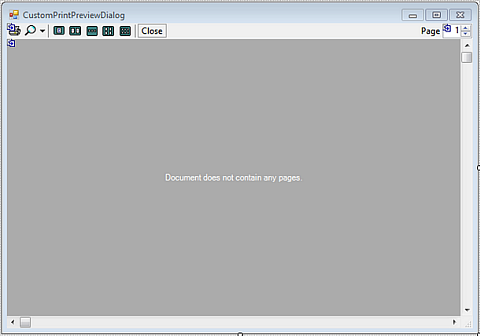
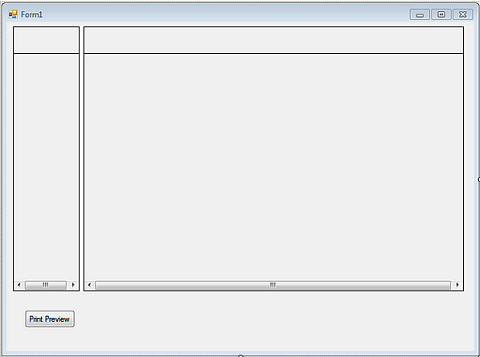
Public
Class Form1
Private
Sub DbiSchedule1_FirstDraw(ByVal
sender As
Object,
ByVal e
As
Dbi.WinControl.Schedule.FirstDrawEventArgs)
Handles
DbiSchedule1.FirstDraw
'Create some test data, so there's something to PrintPreview
Dim cntItem
As
Integer
Dim curSched
As
New
Dbi.WinControl.Schedule.dbiScheduleObject
curSched.Start = #1/1/2012 1:00:00 AM#
curSched.End = #1/1/2012 11:00:00 PM#
Me.DbiSchedule1.Schedules.Add(curSched)
For cntItem = 1
To 10
Dim newItem
As
New
Dbi.WinControl.Schedule.dbiScheduleItem
newItem.Text
= "Test " &
cntItem.ToString
Dim x
As
New
Dbi.WinControl.Schedule.dbiTimeBarItem
x.Start =
#1/1/2012#.AddHours(Int(Rnd(1) * 6))
x.End =
x.Start.AddHours(Int(Rnd(1) * 6))
newItem.TimeBars.Add(x)
x = New
Dbi.WinControl.Schedule.dbiTimeBarItem
x.Start =
#1/1/2012#.AddHours(Int(Rnd(1) * 6) + 12)
x.End =
x.Start.AddHours(Int(Rnd(1) * 6))
newItem.TimeBars.Add(x)
Me.DbiSchedule1.Items.Add(newItem)
Next
End
Sub
Private
Sub Button1_Click(ByVal
sender As System.Object,
ByVal e
As System.EventArgs)
Handles Button1.Click
'Create a
new instance of the custom PrintPreviewDialog dialog with
the PrintDocument object from the dbi Schedule control.
'The overload receives the
customized text to display as the title on the dialog, as
well as the PrintDocument
'to be previewed.
Dim
myPreview As
New
CustomPrintPreviewDialog("My
Custom Preview Dialog", Me.DbiSchedule1.ScheduleDocument)
'Show the
custom print preview dialog displaying the PrintDocument
object, returned from the Schedule's ScheduleDocument
method.
myPreview.ShowDialog(Me)
End
Sub
End
Class
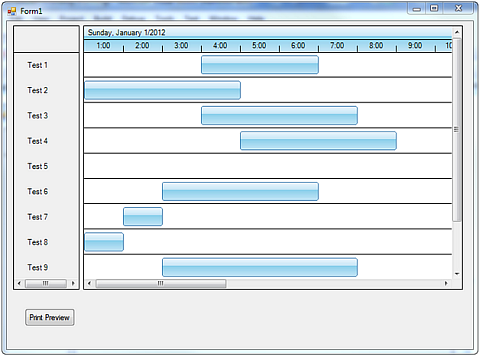
And voila ...
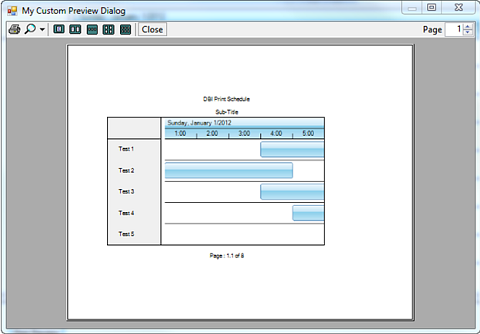
As always from all of us here in support, take care and have a great day!
|