|
|
|
The primary gauge of the dbiGauge.dll control and each
individual dbiGaugeObject are divided into 3 primary
sections: the Needle, the Path and the Pin. Any
combination of these sections can be utilized together to
achieve a desired display.
Today, we're going in-depth into the Needle Object of
dbiGauge Control and it's Needle objects.
The needle object is the section of the gauge display that
indicates the current value. The NeedleType property of the
primary gauge (or the NeedleType property of the individual
dbiGaugeObjects) determines the style of needle that will
be displayed.
NOTE: The Needle related properties are pre-fixed with
"Needle" or "Extension".
The currently available types are:
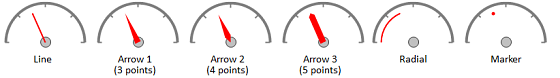
Line / Arrow - The Line and Arrow needles
are simple bar style needles that extend from origin.
Radial - A Radial needle fills a circular
path spanning from the AngleStart to AngleEnd as the value
of the gauge changes.
Marker - A Marker needle is a circular
object (or an image) that follows a circular path spanning
from the AngleStart to AngleEnd as the data value
represented by the gauge changes.
By default, the Marker needle is a simple circle. However,
it can be replaced by an image using the MarkerImage
property. The NeedleType property can also be set to
“None” if a needle is not to be displayed for a particular
gauge.
The height/length of the needle is determined by the
NeedleHeight property. In Line and Arrow type needles, the
needle will start at the origin of the gauge and span
outwards. In Radial and Marker needles, the NeedleHeight
property determines the distance between the origin and the
inside edge of the path the needle follows.
Extending a Needle
The appearance of the Line, Arrow and Radial needles may be
extended beyond their current values by setting the
NeedleExtension property. This property will accept positive
and negative integer values, resulting in alternate behavior
depending on the current NeedleType.
Line:
With a positive value, the needle extension will be drawn
starting from origin and render in the opposite direction. A
negative value will cause the line to have its length
reduced from origin toward the front equal to the value
supplied. A negative value, with it's absolute value greater
than the current length, will have the needle rendered in an
inverted display.
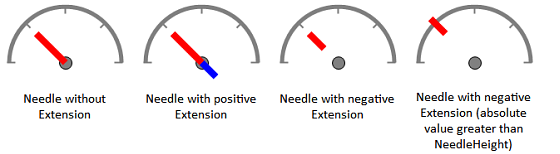
Arrow1:
With a positive value, the back-half of the arrow will
stretch back from origin. A negative value will compress the
arrow from origin towards the front point. A negative value,
with it's absolute value greater than the current length,
will result in an inverted display of the arrow.
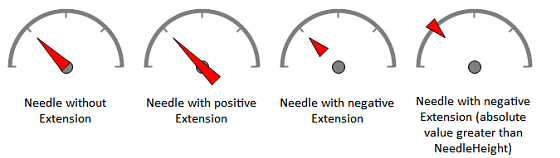
Arrow 2:
With a positive value, the location of the fourth point of
the arrow will be extended out from the back middle of the
arrow, creating a diamond shape. A negative value will
result in the diamond shape (based on an absolute value of
the supplied negative integer), however it's points 2 and 3
will shift toward the front and the arrow will be restricted
from origin toward the front point. If a negative value,
with it's absolute value greater than the current length,
then points 2 and 3 of the arrow will stretch past the front
point.
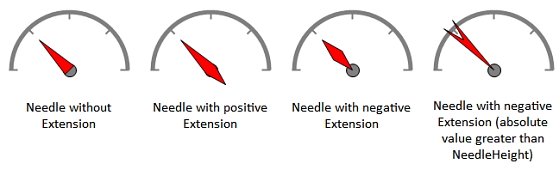
Arrow3:
With a positive value, the back-half of the arrow will
stretch back from origin. A negative value will compress the
arrow from origin toward the front point. A negative value,
with an absolute value greater than the current length, will
result in an inverted display.
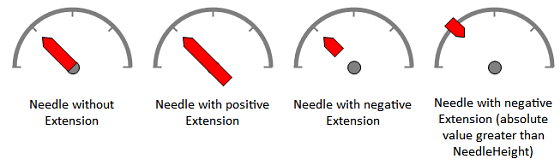
Radial:
A supplied data value that exists between the current
minimum and maximum will render a path equal to the supplied
value, which will be drawn over by the radial needle as its
value changes. If a data value is outside of that range, it
will be ignored.
|
|
|