|
|
|
|
|
ActiveX
Controls
for Enterprise
Application Design |
|
| |
|
|
|
|
|
|
|
|
|
|
|
  |
|
|
|
|
|
|
|
|
Give end-users easy access to system
fonts and font styles. ctxFont can be
used to activate the standard Font
Common Dialogue Box provided by the
Windows API. |
|
| |
|
|
| |
|
|
| |
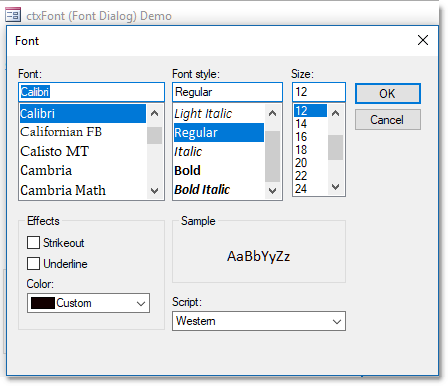 |
|
| |
|
|
| |
|
|
| |
ctxFont is a Common Font Dialogue Box
control for 32 Bit and 64 Bit ActiveX
Development, allowing end-users to select a
font from the fonts that are registered
on their system. And, allows the
developer to specify a default selection
referencing the specific characteristics
of the selected font - including name,
point size, style, and applied effects. |
|
| |
|
|
| |
Activate Windows Font Common
Dialogue : Allows activation of
the common dialogue without the
requirement of writing a direct API
call. |
|
| |
|
|
| |
Default Selection :
Allows the developer to set the default
font (and its attributes) to be selected
when the common dialogue is called. |
|
| |
|
|
|
|
| |
|
|
|
|
| |
|
|
|
|
| |
|
|
|
|
| |
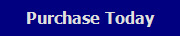 |
|
| |
|
|
|
|
| |
 |
|
 |
|
| |
|
|
|
|
| |
|
|
|
|