|
|
Visualizing Enterprise Resource
Data
|
| |
|
|
|
|
Studio Controls
for
.NET
- dbiSlide  |
| |
|
|
|
|
|
dbiSlide is a modern
Visual Studio ( C#, VB .NET ) Windows
and Smart Client navigation and data
presentation control. |
|
|
|
|
|
|
|
|
|
|
|
In a horizontal or a vertical
orientation, dbiSlide offers developers
a unique interactive UI for selecting
and / or displaying a range of values.
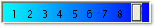
Custom track and thumb image
capabilities offer endless Windows UI
design options. |
|
|
|
|
|
|
|
|
|
Custom Tool Tips :: built-in
capability to display a popup tooltip in
one of two modes; Simple Value Tip, or a
more advanced inherited tip.

Custom Cursors: dbiSlide will use the
default cursor of the form in which it
is hosted or a developer styled custom
cursor as displayed by the car thumb
cursor shown here.
|
|
|
|
|
|
|
|
|
|
|
  |
|
|
|
|
|
|
| |
|
|
|
|