|
List / Tree View - In Cell Editing |
  |
 |
Built in edit box and combo box |
|
 |
Support for 3rd party edit controls |
|
 |
Standard edit modes: <Enter>, <Esc>,
<Tab>, and <Shift Tab> for navigation |
 |
Modify the Edit Controls default move
and size settings |
|
 |
Direct access of text and combo boxes
for: |
|
| |
• Addition of new navigation keys |
|
| |
• Overriding behavior of existing
navigation keys |
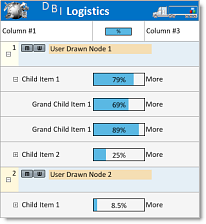 |
| |
• Creating edit masks |
| |
|
|
List / Tree View Options |
 |
Change Line Item height by click
and drag |
 |
Change Column widths by click
and drag |
 |
Column Sorting built-in |
 |
Line Item Headers independent of
columns |
 |
*Click and drag line items
within parent group |
 |
Line Item sub text |
 |
Booleans – support for check
boxes in a column |
| |
|
|
|
List / Tree View Area -
User Drawn Features |
|
| |
• Line Item – Override the
default painting of a line item |
|
| |
• Cells – Override the default
painting of a single line item
cell |
| |
• Column Headers – Override the
default painting of a column
header |
| |
• Title - Override the default
painting of the list title. |
|
| |
|
  |