|
User Drawn Features |
| |
|
User
( Owner ) Drawn |
|
User ( owner ) Drawn functionality found in
DBI's scheduling component software extends
traditional developer capabilities proving areas
of a control that can be fully customized.
Calendar WPF extends four areas of the control
which developers can add their own custom
presentations: |
- Appointments
-
Columns
-
Day View Cells
-
Dates
-
Headers
-
Navigation Area
-
Week Summary
|
|
|
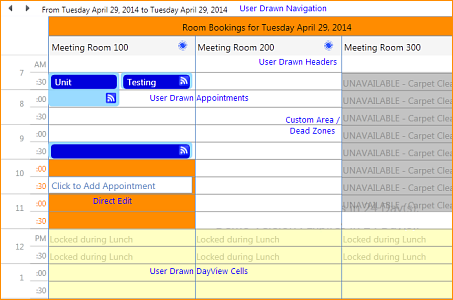 |
| |
|
|
User Drawn
Appointments -
The User Drawn Appointment functionality
provides the developer with an opportunity to
take over the painting of any or all
appointments in the dbiCalendarWPF control |
|
|
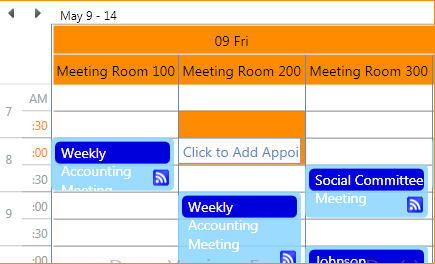 |
|
|
| |
|
User Drawn
Date -
Override the
default display of a date in the Week View or
Month View presentations. Add custom
presentations for any, or all of the dates being
presented. |
| |
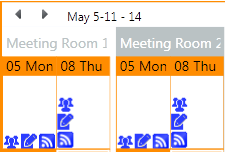 |
|
|
|
|
|
User Drawn
Header -
The User
Drawn Day View Header allows the developer to
override the default display of the header
information and provide a custom header for any
or all column headers in the day view. |
|
|
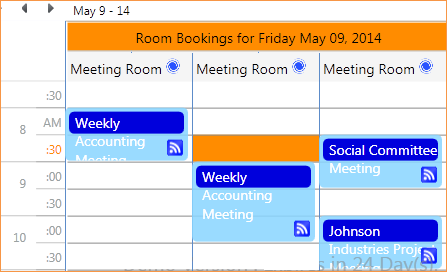 |
|
|
|
|
|
User Drawn
Navigation -
Override the
text and/or the background of the navigation
area. |
|
|
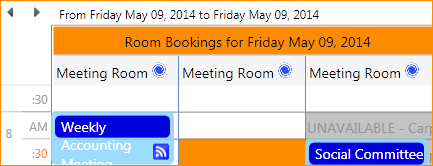 |
| |
| |
|
User Drawn
Week Summary -
User Drawn
Week Summary allows the developer to override
the default week summary presentation and place
their own content in the Week Summary area. |
| |
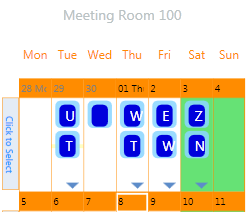 |
| |
| |
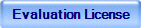 |
|
|
| |
| |