|
|
|
|
|
ActiveX
Controls
for Enterprise
Application Design |
| |
|
|
|
|
|
|
|
|
|
|
|
  |
|
|
|
|
|
|
|
|
Meters are invaluable visual
representations of elapsed time used in
almost every application. ctxMeter-32
enhances the visual representation of a
progress bar with the option of either a
vertical or horizontal orientation. |
|
| |
|
|
| |
|
|
| |
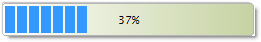 |
|
| |
|
|
| |
|
|
| |
 Display
progress in either a solid bar or in a
stacking block style. The range of
progress being measured is established
by the developer as a pair of values
from. Display
progress in either a solid bar or in a
stacking block style. The range of
progress being measured is established
by the developer as a pair of values
from.
Vertical and Horizontal Styles:
The meter can be set to a vertical or
horizontal style. |
|
| |
|
|
| |
Reporting Progress :
Display text messages and / or
percentage values to the end-user as
calculated values change. Text may be
aligned either left, right, or center of
the display. |
|
| |
|
|
| |
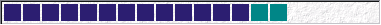 |
|
| |
|
|
| |
Custom Text : The text
within the meter can be changed at any
time allowing for custom reporting as a
function nears completion. |
|
| |
|
|
| |
Localization :
Full Unicode support |
|
| |
|
|
| |
Simulated Transparency
: Provides a transparent background
without requiring the host language to
support transparency through its OLE
container. This allows transparency to
be provided to a larger number of
development environments. |
|
| |
|
|
| |
Simple Data Binding :
ctxMeter-32 supports simple data binding
through its Value property. |
|
| |
|
|
| |
Fill Styles : Use solid
dual color fills, or use progress
blocks. The color of the progress blocks
can set to change color at a certain
percentage. |
|
| |
|
|
| |
|
|
|
|
| |
|
|
|
|
| |
|
|
|
|
| |
 |
|
| |
|
|
|
|
| |
 |
|
 |
|
| |
|
|
|
|